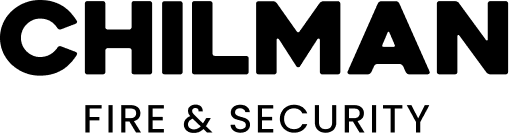Closed-circuit television (CCTV) security systems form an important part of any business’ safety and security arsenal. Not only does CCTV deter criminals, but can also help authorities identify culprits and provide recorded evidence when a crime has been committed. It’s an essential aspect of your business’ safety and security, so getting your CCTV installation right is crucial.
Are you looking to install a CCTV security system and do not know where to start? In this article, we’ll tell you everything you need to know about installing a CCTV system and what factors you’d need to consider when installing one.
Factors to Consider for CCTV Installation
CCTV systems offer 24-hour surveillance and monitoring of your commercial premises. Use this CCTV installation checklist to determine what you’ll need to install a CCTV system and ensure the system is installed correctly:
Site Assessment
The first thing business owners should consider when installing a CCTV system is the need for the system. This could include wishing to prevent shoplifting, theft and break-ins, or monitoring staff behaviour. The requirements of your business will depend on many factors, so make sure that your first step is to evaluate why exactly CCTV is needed in your commercial property.
Camera Placement
Installing cameras in the correct locations will ensure the efficiency of the system.
Cameras should be configured correctly and their view must not be obstructed – it’s no good installing a camera system that has its view blocked when someone opens a door or moves a curtain.
Moreover, if you are installing CCTV cameras outside, they should be protected from outside weather conditions and located where they can’t be tampered with or stolen.
Finally, when choosing places to install cameras, ensure that the CCTV cameras only record what is legally allowed and do not infringe on the privacy of others.
Camera Types
Choose good-quality CCTV cameras to ensure high-quality images and videos are recorded.
There are a range of cameras to choose from:
- Bullet cameras are ideal for outdoor use, are highly visible and have long-distance viewing capabilities.
- Dome cameras come encased in a vandal-proof dome-shaped casing and can be rotated for a 360-degree view.
- C-mount cameras also come in a durable casing, are perfect for outdoor use and feature a detachable camera lens that can be switched out.
- PTZ cameras are ideal for remote viewing and monitoring and can tilt sideways, pan up and down, and zoom in and out.
- Night/day cameras are great for outdoor use and record great-quality footage, regardless of the lighting.
- Infrared/night vision cameras use infrared technology and record coloured footage in the daytime and black and white images at night time. These are great for use in poor lighting conditions.
- Network/IP cameras are for remote monitoring and viewing and allow footage to be stored on both network and digital video recorders. They also offer access to both live and recorded footage via the internet.
- Wireless cameras lack the wiring seen with other CCTV cameras, making them very easy to install. Because they are so discreet they can’t be easily seen and have a much more aesthetic appearance.
- High-Definition (HD) cameras record high-quality video and images (with resolutions ranging from 720p to 4K, these cameras have zooming capabilities, and are especially useful in areas with high foot traffic.
Recording Devices
Because CCTV systems are operating 24 hours a day, you’ll have large amounts of images and data that need to be stored. Opt for installing good-quality storage devices that will be able to handle large amounts of data.
However, according to CCTV laws, footage may only be stored for a specified amount of time. Your installer can suggest and provide you with cloud-based storage solutions, while some cameras allow you to insert MicroSD cards on which to store recorded footage. You can also store your footage on external hard drives.
Cabling
Wireless cameras are quick and easy to install and do not need any wiring to be laid. All other CCTV cameras would need to have cabling installed.
Also, keep in mind that your CCTV system will need to be regularly checked for proper functioning – cables should be installed in such a way as to make regular maintenance checks easy and hassle-free.
Power Supply
All cameras and monitors would need a power supply to function. Ensure that the power supply is always on by installing an Uninterrupted Power Supply (UPS), meaning that you can maintain power even during power cuts.
Network Connectivity
When transmitting CCTV footage to other locations via the internet, one should have a system that is safe from hacking and cyber-attacks. Ensure that your firmware is regularly updated and you use a secure admin password.
It is also advised that businesses use a secure firewall between devices and the business’ internet connection to ensure maximum protection and data security.
Installing and Operating a CCTV System
There are four main steps you need to follow to install and operate a CCTV system:
1. Installing the system
You have determined that you want the system installed. You’ve also identified and documented the potential impact the installation would have on individuals’ privacy.
Next, register to have the CCTV system installed and pay a data protection fee to the Information Commissioner’s Office.
2. Management of the CCTV system
Ensure there are policies and procedures in place relating to the use of the system and staff have been appointed to operate the system. You should also have a system in place through which you can respond to requests for access to the CCTV footage. If you are uncertain, contact the Information Commissioner for advice.
Staff should be trained on how to operate the system and should also know how to respond when there is a request for footage.
3. Operation of the CCTV system
As per CCTV laws, you’re only allowed to store footage for a certain period (usually up to 30 calendar days).
The system should be able to record clear and high-quality CCTV footage. The footage should be securely stored and accessed by authorised personnel. The system should be regularly checked and maintained.
4. Signage and public awareness
You should inform staff and individuals that your business uses a CCTV system. Staff should be notified in writing when you install a CCTV camera system and be given the reasons why you decided on installing the system. Cameras are not allowed to be installed in private areas such as changing rooms and toilets.
Benefits of Professional CCTV Installation
Sure, you can install your CCTV system yourself, but professional CCTV installation offers numerous advantages, including expert knowledge and customised solutions to suit your property. Trained installers strategically position cameras for optimal coverage, ensuring high-quality equipment and a fully functional system. They ensure that the system is up and running effectively and are on-hand to sort out any problems. Moreover, because the CCTV system has been installed by a professional, they’d be able to best maintain, service, and repair the system should any problems arise.
Conclusion
To boost your business’ safety, speak to a qualified, professional installer like MCFP to guide you on the size of your CCTV system, which cameras to purchase and where to have it installed. Get in touch today and we’ll be happy to help you find your perfect CCTV solution.